
What is DALLE 2
There is little doubt that if you stay updated in the ML arena, you have probably heard about and perhaps even used DALLE 2, but rarely do algorithms fully break free from the tech industry the way DALLE has. Thus, the obvious question arises: What is this thing called DALLE 2? What makes it unique? And last but not least, what can it do and, more crucially, what CANNOT it do?
DALLE 2 is an AI system that connects text and images, often known as a CLIP system. It uses an encoder-decoder approach, which means that given text is first encoded into a machine input, analysed by the machine, and then passed through a decoder to produce a visual image.
DALLE 2 is a Hierarchical Text-Conditional Image creation model that combines deep natural language processing with computer vision creation. DALLE’s objective is to train two models, and the training set is just pairs of photos and their captions. The first is a prior that creates a CLIP image embedding after being trained on and ingesting a written caption. The second is our decoder, which creates a learnt image from our CLIP image embedding and, if desired, a written caption. When we take a single focus subject, place this subject in a complicated scene, and make any aesthetic adjustments, DALLE 2 shines.
Tips for Creating Stunning Visuals on DALLE 2
We were considering one thing when we initially watched Dall-E 2 take the internet by storm: what will we do if AI technologies end up handling everything? The answer is that we have a lot of work to do. To achieve the greatest outcomes with these AI techniques, considerable work is needed. To assist you to get the most from Dall-E 2, we’ll also offer some advice in this article.
1. Describe Your Prompt to Dalle 2
Imagine that Dall-E 2 is your own graphic designer and that you are speaking with them. Yes, you would specify every detail you wanted in the drawing, am I correct?
The same holds true with Dall-E 2, though you must phrase these directives in a sentence. Add everything you want to your design, then. Don’t think your prompt is strange or overly specific. Given that it is an AI, you can stay assured that it won’t mind or judge if you give it a lot of instructions.
2. Include Information about the Background
Simply put, it’s just as vital to describe the background as it is to the main elements. A graphic without a suitable and appropriate background would really be as wrecked and unsatisfactory as a movie recorded and shot just in a studio, without a location, you get what I mean?
3. Describe the Art Style
To improve your outcome, be sure to include the art’s style in your description. You can add tags for things like “digital art,” “mediaeval painting,” or fascinating details like “art in the style of Van Gogh,” “a Renaissance painting,” and more. Specifying the art style can be a great idea for using diverse tags. This will increase the range of responses that will be shown to you.
4. Avoid Making the Graphic Include Multiple Characters
After using Dall-E 2 for a time, if there is one thing we have discovered, it is that you need to strike a delicate balance between inventiveness and sophistication. As we previously noted, if the image appears distorted, you may have added too many elements, making it difficult for the AI to decide what to focus on.
It’s preferable to keep it simple and stick with one, especially for the graphic’s primary character. By doing so, you’ll improve your chances of creating a precise and distinct image.
5. Specify the Camera Angles and Information
Choosing camera angles is a crucial factor that you can concentrate on when creating art. Put that before the prompt and let Dall-E 2 do the rest. You are welcome to add a few camera specifics to the prompt if you are a photography buff and are knowledgeable about the intricacies. The next piece of advice is to include some lighting-related information.
6. Include Lighting Information
Another unique feature you might include in your prompt is information about the lighting. Dall-E 2 appears to be adept in capturing these particulars and improving the image based on lighting information. All of these lighting elements, such as dawn, sunset, cloudy weather, blue hour, inside lighting, etc., can be found in real life.
7. Edit the Uploaded Image On DALL-E 2
Did you know that Dall-E 2 also allows you to alter already-posted images? Dall-E 2 is much more than just a visual generator; it is a fairly competent AI tool. You can also utilise a function to alter an existing real-world photo that you have already taken. On Dall-E 2, there are a tonne of tools accessible for editing pictures.
Now you know what Dall-E 2 101 is. Or perhaps not—we firmly feel there are many more suggestions we can employ to elevate our work. We’ll look at more suggestions to help you develop your work as you get better at the ones we’ve shown you in this post.
Airbrush.AI – the Perfect Alternative
But here is what we are confident about: a better alternative to Dalle 2 is AIRBRUSH, a software used by a larger group of people who have actively chosen convenience, affordability and efficiency for their work. But why Airbrush?
Airbrush is the latest AI Art software that offers the latest cutting-edge technology. it has a variety of functions and effects to let you take the ideal shot whenever you want. This app aims to provide the most dependable, effective, and straightforward photo-editing experience possible.
With the help of the app, anyone can easily and affordably alter photos. What else? With this top picture editor app, you can edit photos in real-time and choose the image format in which you want to save them. The best app for removing imperfections is also this one.
This photo editing app’s main goal is to give users a variety of tools so they may produce more aesthetically pleasing images on the screen. Airbrush is believed by thousands of users to be more accessible and an overall better friend of a user, compared to Canva.
In addition to these qualities, AirBrush is also super-affordable and offers many services for an extremely reasonable price. The free plan provides 20 credits each month (enough to generate 40 images). The $9/month premium plan includes 500 credits (enough for up to 1000 image generating).
Ready to take your image game to the next level? Sign up now for Airbrush and explore all the amazing features powered by AI technology that will transform your images! Join the Airbrush community now and take your creativity to new heights!


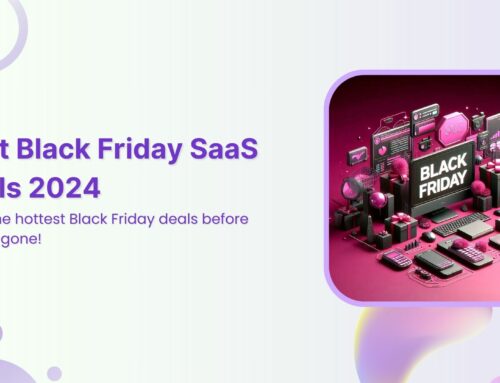
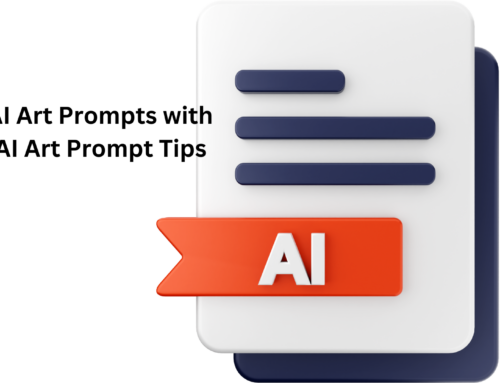
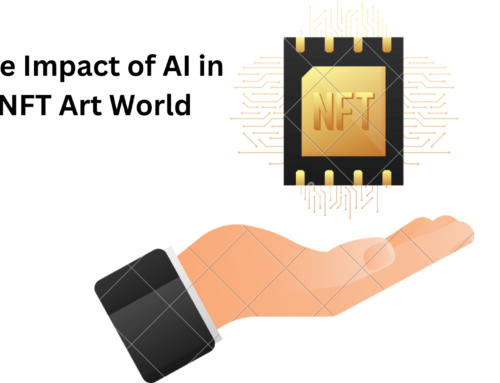
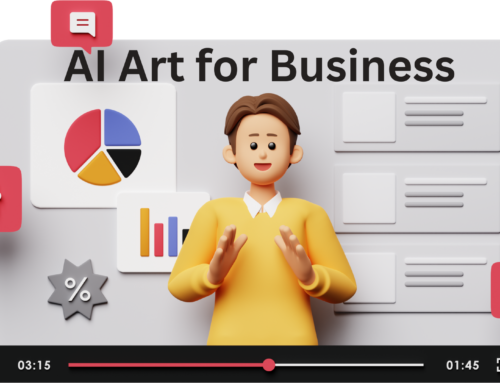


Leave A Comment