What is Canva?
A graphic design tool called Canva enables users to make social media graphics, presentations, posters, and other types of visual content. It includes millions of pictures, typefaces, templates, and graphics and is accessible by web and mobile. Because it enables them to make slick, unique graphics that can be quickly formatted with a few clicks and WYSIWYG drag and drop features, bloggers adore using Canva.
Using the free visual design platform Canva, you can quickly and easily create invitations, business cards, brochures, lesson plans, Zoom backgrounds, and more with the use of carefully prepared templates.
You can even upload your own photos and add them to Canva’s layouts using a drag-and-drop interface. It’s comparable to having a basic, cost-free version of Photoshop that doesn’t require extensive knowledge of photo editing. Canva provides tens of thousands of professionally designed, cost-free templates with drag-and-drop editing capabilities.
To use Canva, just upload your photographs, drag them into the template of your choice, and download the document to your computer. They offer templates for Instagram posts, resumes, invites, book covers, menus, letterheads, newsletters, photo collages, tickets, bookmarks, invoices, posters, presentations, flyers, cards, infographics, business cards, and more.
It is possible to revoke your subscription to Canva Pro at any time. If you decide to cancel your membership, Canva Pro won’t be available for the entire month of your subsequent billing cycle.
How to Cancel Canva Subscription
Let’s examine the manual cancellation process for Canva Pro:
- Go to your Canva account and log in:
It is important to make sure the team you’re on is the right one. Switch teams if you are currently a member of another team before proceeding.
- Step 2: Choose your Account
On the website, click your account name at the top of the side panel.
- Click on the “Account settings” icon.
- Go to the ‘Billing & Teams” tab.
- Go to the ‘Subscriptions’ section by scrolling down.
To end your subscription, use the Cancel Trial option.
- Then select “Continue Cancellation.”
- Choose a reason.
Once you’ve decided on a cancellation reason, the process is complete.
Cancelling Canva’s subscription is really simple! Do you want to know what else is simple? Using AirBrush!
Airbrush: The Perfect Alternative
Airbrush is the perfect alternative to Canva, which has a variety of functions and effects to let you take the ideal shot whenever you want. Airbrush’s main goal is to provide the most dependable, effective, and straightforward photo-editing experience possible.
With the help of Airbrush, anyone can easily and affordably alter photos. What else? With this top picture editor app, you can edit photos in real-time and choose the image format in which you want to save them. The best app for removing imperfections is also this one.
This photo editing app’s primary goal is to give users a variety of tools so they may produce more aesthetically pleasing images on the screen. Airbrush is believed by thousands of users to be more accessible and an overall better friend of a user, compared to Canva.
In addition to these qualities, AirBrush is also super-affordable and offers many services for an extremely reasonable price. A free plan is available, which provides 20 credits each month (enough to generate 40 images). The $9/month premium plan includes 500 credits (enough for up to 1000 image generating).
Ready to take your image design game to the next level? Sign up now for Airbrush and explore all the amazing features powered by AI technology that will transform your images! Join the Airbrush community now and take your creativity to new heights!


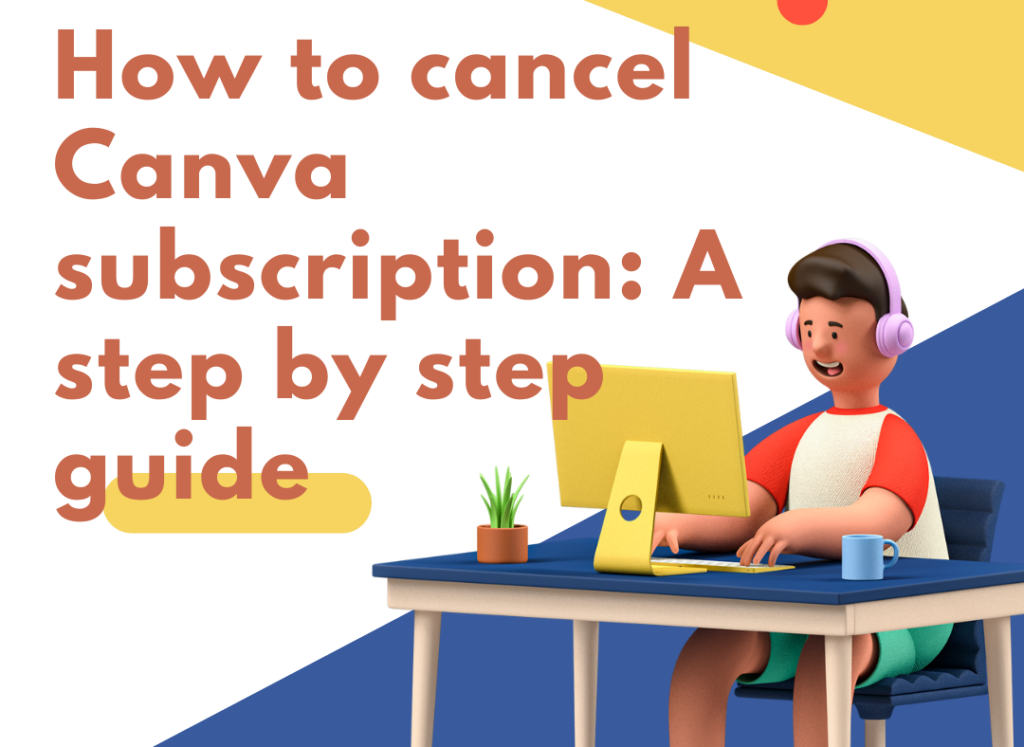
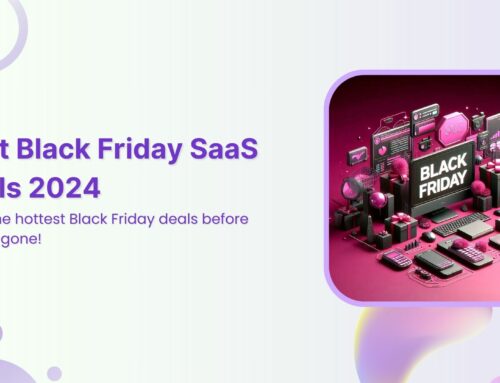
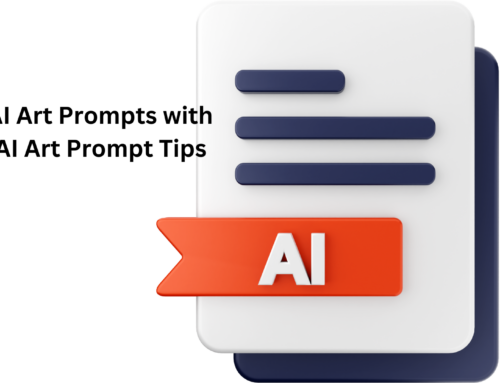
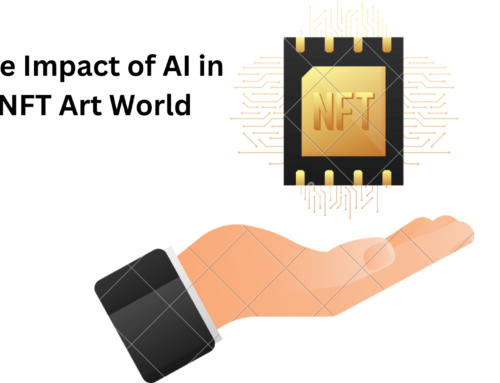
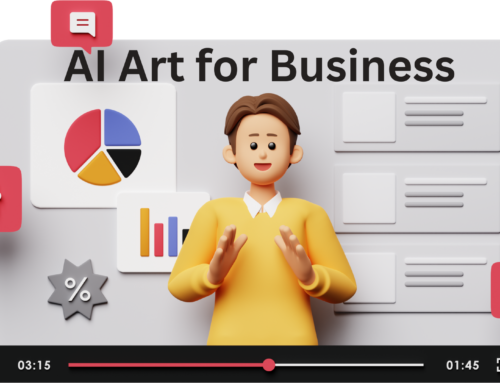


Leave A Comment