A wide range of album cover templates are available on numerous online design communities and graphic design software packages, and they may all be altered to the artist’s specifications. These templates frequently come in a variety of aesthetics, such as minimal, vintage, or modern, and they are simple to alter to showcase the artist’s individual flair.
Artists can use an album cover template, which is a pre-made framework, to make their album covers. They can aid in creating a unified brand identity for the musician’s music and are a helpful tool for saving time and effort during the design process.
You can get some general pointers and tricks from us for creating your own album cover template:
- Style and tone: The album cover should reflect the style and tone of your music. Decide on the theme and mood of your album. As a result, begin by considering the concept and tone of your record. This will assist you in picking the appropriate colours, fonts, and graphics.
- Use high-resolution images: The album cover should feature an image that embodies the album’s topic and is of a high resolution. Make sure the image is clean and sharp and maintains its quality when resized.
- Basic and neat: Don’t complicate things by adding too many design elements to the record cover. Make sure the album title and artist name are readable and keep it basic and neat.
- Select the proper font: The typeface you select should be readable and in keeping with the style of your song. Make sure the fonts work well together and avoid using too many.
- Contrast: Make the record cover stand out by using contrast. To achieve this, use contrasting colours, fonts, or graphics.
Airbrush
Airbrush offers a large variety of images that can be used in a number of different projects, such as advertisements, websites, and presentations.
With airbrush, it’s simple to select the ideal image for your project from a range of price options. Additionally, you can store your favourite pictures for quick and easy access and look up pictures using categories or keywords. To utilize it, all you have to do is create a free account. Consequently, it takes less time to set up.
Steps to create your own album cover template in Airbrush
- Open Airbrush: For your album cover template, open AirBrush and create a new project in the appropriate size and resolution.
- Selecting Background: Select a background or colour scheme that complements the album’s topic and atmosphere. The tools in AirBrush allow you to choose colours, gradients, and patterns to make a distinctive background.
- Modifying the images: Include any graphics or photos you wish for the album cover. For cropping, resizing, and changing the colour and brightness of photographs, AirBrush provides a number of functions.
- Adding text: The text should be added to the album cover, such as the artist and album title. To choose the text’s font, size, and colour, utilize the text tools in AirBrush.
- Save it: As a project file that you can use as a starting point for future album covers, save your album cover template. The template can also be exported as a JPEG or PNG file for usage in other applications.
Pricing Plans
- Free Plan
20 picture credits per month are available with AirBrush AI’s free plan, along with a number of editing features like image upscaling, an image-to-text converter, and image history. Users can also use the public gallery to display their altered photographs and make blog post covers. Anyone who wishes to alter their images without paying anything can consider this option.
- Premium Plan
500 image credits and all the features of the free plan, including picture upscaling, image-to-text conversion, blog article cover, image history, and public gallery, are included in AirBrush AI’s Premium Plan, which costs $9.00 per month. It’s a great choice for individuals who want access to more sophisticated editing tools and need more picture credits.
Ready to take your image game to the next level? Sign up now for Airbrush and explore all the amazing features powered by AI technology that will transform your images! Join the Airbrush community now and take your creativity to new heights!


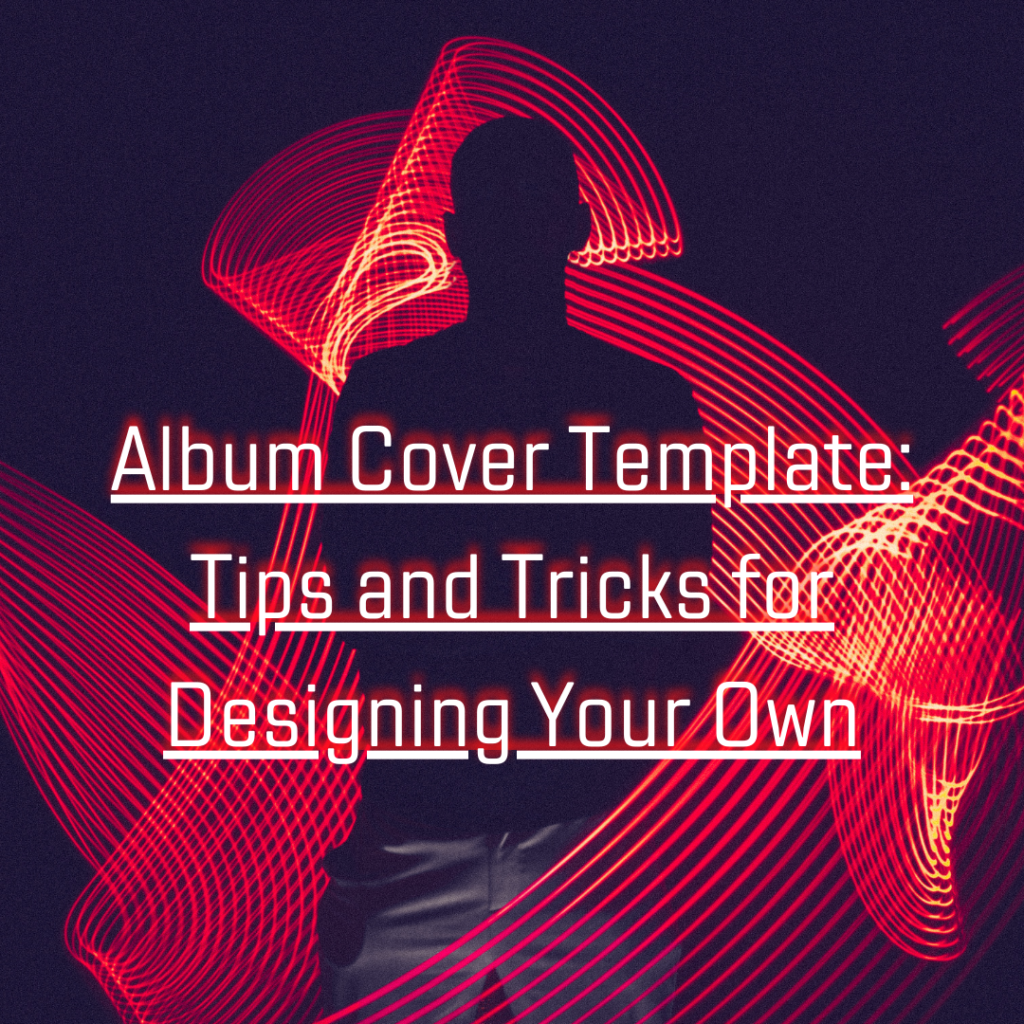
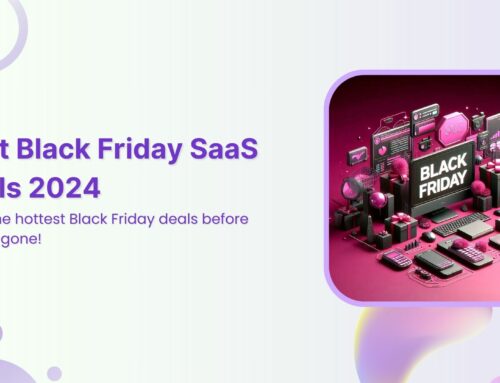
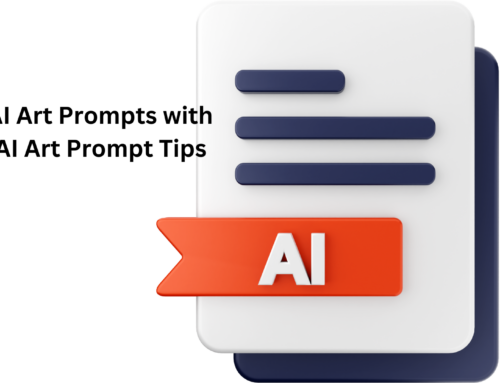
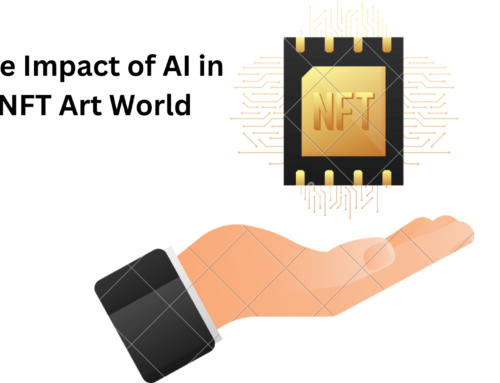
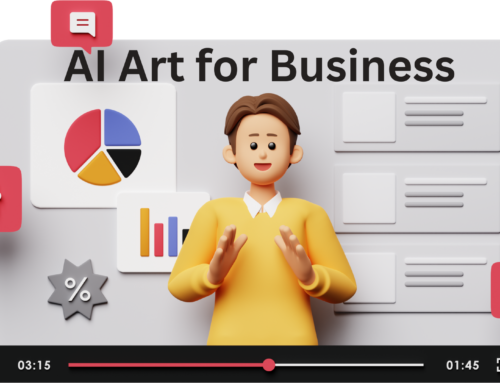


Leave A Comment