
In the fields of computer vision and machine learning, the word “seed” is frequently used. It alludes to the initialization of a model or algorithm from a starting point or a random number generator. A stable Diffusion is a form of the generative model used to produce high-quality photographs and places special emphasis on seeds.
Every image produced by Stable Diffusion has a distinct Seed representing a certain image. This Seed is the image’s master key, enabling whoever has it to produce exactly the same image in a variety of ways.
Diffusion has numerous positive effects. It can facilitate communication, assist us in setting moods in a space, provide a picture that prompts us to search for objects in a space, and more.
What is the seed parameter in Stable Diffusion?
Stable Diffusion’s potent algorithm produces gorgeous and distinctive images with remarkable accuracy. This algorithm’s one characteristic, “Seed,” makes it even more impressive.
The Stable Diffusion algorithm creates the image using a seed, which is a numerical value. It serves as a visual representation of the image’s creation factors. As a result, the same Seed will consistently produce an image with the exact same colors, shapes, and patterns.
A latent text-to-image diffusion model called Stable Diffusion can turn any words into photorealistic visuals. All of the available model checkpoints are listed on this model card.
How to use the seed parameter in Stable Diffusion?
You must give the model a textual description of the image in a few words. An image will be produced by it.
- Keeping the image’s dimensions consistent is crucial while employing seeds in stable diffusion. This is due to the fact that even a small change in dimension can result in an entirely different appearance. So, applying the exact dimensions across all images produced from a given seed is essential.
- Writing the appropriate prompt must come first on our list of priorities. We give the system a text string called prompt to generate an image for you. Generally speaking, the algorithm will produce better results with the more detailed information you offer. Finding the appropriate prompt, though, can be difficult.
So, once you locate a pertinent image, you can click on it to display the prompt. To view the generated photos, copy the prompt, paste it, and click Generate.
How to run Seed Parameters in Stable Diffusion locally?
Follow the directions in the instructional video to run the seed parameter locally. The video’s URL is provided below:
Airbrush
A wide variety of seed settings are provided by Airbrush and can be used for a variety of applications, including advertisements, websites, and presentations.
You can choose from a wide range of price options using Airbrush to obtain the ideal image for your project. You can also save your favorite photos for quick and simple access and use tags or keywords to search for specific images.
There are many text-to-image producing models that Airbrush provides, including Stable Diffusion. You don’t have to follow any complicated instructions to set up Stable Diffusion. In the cloud, access is straightforward. To start using it, you only need to register a free account. So, setting things up takes less time.
You can use an airbrush to aid with four critical concerns
- Reduce your spending: Create your stock photos to save time and money.
- Use anywhere: Make your home or business PC create results that seem professional.
- Professional: You may obtain professional-quality photographs without the requirement for a photo shoot.
- Easy Use: Airbrush’s easy interface allows you to make images, drawings, and art.


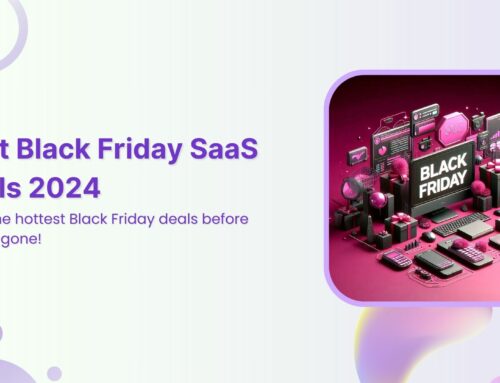
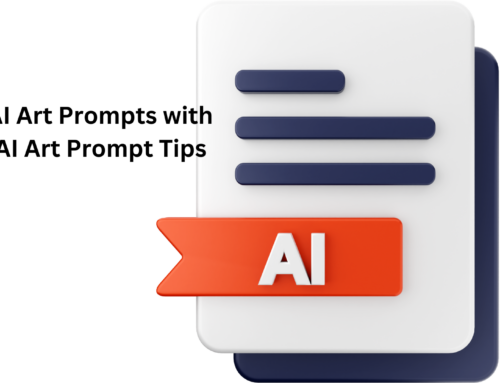
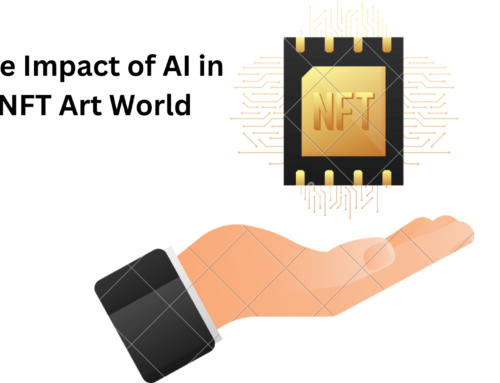
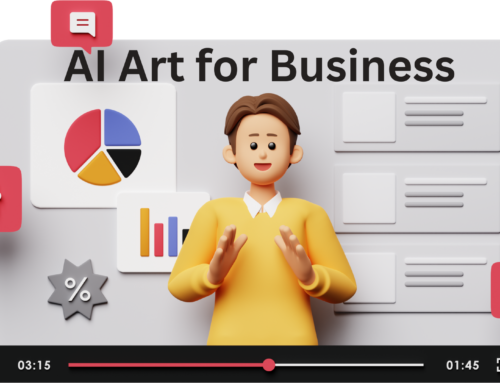


Leave A Comment