
As the world evolves, so does the technology we use. The latest developments in Machine Learning have advanced to the point where an AI can accomplish everything. AI has come a long way, from writing tools to a new algorithm that can convert text into an image. DALLE was originally released in 2021, and due to the apparent precision and realism of the visuals it can produce from word prompts, it quickly created astonishment. However, the tool was once only accessible to those on a waiting list, but it is now available to the general public, despite still being in beta. Therefore, this article will walk you through DALLE, the text conversion tool, and everything associated with it.
What is DALLE?
DALLE is a Text-to-image AI system known as a CLIP system. It uses an encoder-decoder approach, which means that given text is first encoded into a machine input, analyzed by the machine, and then passed through a decoder to produce a visual image. OpenAI unveiled a stunning new AI model named DALLE at the beginning of last year. It is capable of sketching almost anything in almost any style.
Despite the fact that these results are remarkable, whenever we train a model on a sizable dataset, the sceptical machine learning engineer is justified in questioning whether the results are just high-quality because they were copied or remembered from the source material.
How to use DALLE?
DALLE functions in the same way as the other diffusion models. You only need to describe the image and input it into the software briefly, and the model will create the artwork. It has figured out how images relate to the text that describes them. It employs a technique known as “diffusion,” which begins with a pattern of random dots and eventually transforms that pattern into an image as it picks up on particular details of that image. DALLE can create new graphics that merge several unconnected things in believable ways with only a brief text prompt. Even better, DALL-E can interpolate between two input images, alter existing images, and produce variations of images while preserving their key elements.
How to run DALLE locally?
To know how to run DALLE locally, follow the instructions in the video below.”
DALLE – Web/Cloud version
Given a written prompt, DALLE may create photorealistic images that are semantically plausible, create images in particular creative styles, create variations of the same prominent aspects portrayed in various ways, and edit existing images.
DALLE is compatible with Android, Windows, Mac and Linux devices.
Want to generate DALLE model images? Look no further than Airbrush. With a few instructions, Airbrush’s wide range of models may be utilised to create graphics using AI technology. For your convenience, Airbrush provides a range of price options to help you pick the idealized version for your undertaking. Also, you may use tags or keywords to search for images, and you can save your favourites for simple and quick access.
See the magic unfold by selecting the DALLE on Airbrush as the transformation option.
Sign up today and unleash the plethora of AI Art models that Airbrush offers, feed a few instructions about the type of image you want and you’re good to go. From Waifu to Disney Pixar, all at the tip of your fingers!



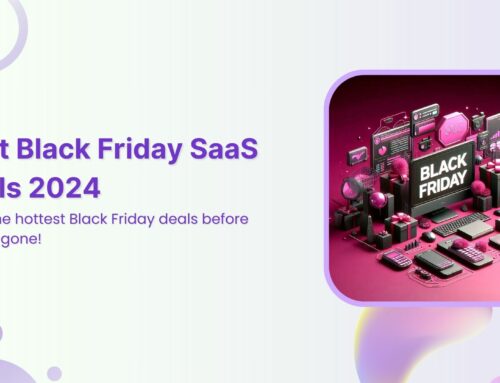
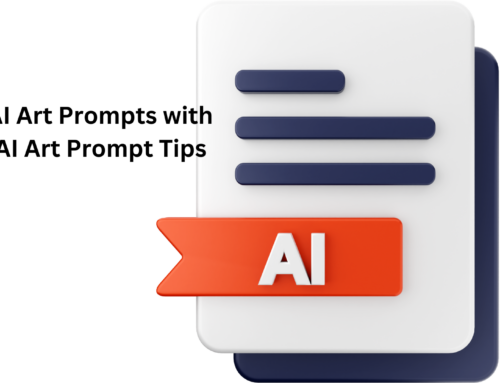


Leave A Comment