What is Dreamlike Diffusion
Dreamlike Diffusion describes itself as “dreamlike.art is a powerful AI art generation platform, allowing you to create stunning original art in seconds, modify existing images, enhance your work with upscaling and face fixing, and more.”
Dreamlike Diffusion is another image generation platform. Image generation is a technique of creating images using Artificial Intelligence and machine learning algorithms. It is an exciting method of text to image conversion. The users can provide a description of the image required by them, and Dreamlike Diffusion will provide them with ideas generated by the report. Dreamlike Diffusion is a fine-tuned model based on the well-known Stable Diffusion 1.5 model trained on many high-quality images. Dreamlike Studio is powered by Stable Diffusion, a state-of-the-art AI art generation model. The studios bring many features and models to choose from. To enhance the image, users can try the following models:
- Negative prompt: It is one of the crucial features. The negative prompt is responsible for telling Stable Diffusion what you don’t want to be included in the generated images. Negative prompts let the user remove people or objects from the image. For example, if the user does not want cars and bikes in their generated image, then they can put “cars, bikes” in the negative prompt, and voila, the job is done.
- Guidance scale: The guidance scale parameter controls how closely the Diffusion should stick to the image’s description. A higher value of the guidance scale would signify that the AI algorithm should be strict and follow the narrative. At the same time, a lower value of the Guidance scale gives the algorithm the creative upper hand on image creation. But keep in mind, when the value is too high, say 16-20, it can lead to image “frying” and a meagre value such that 0-4 will barely adhere to the prompt. The best deal is said to be around 7-8, which would successfully keep a healthy balance between strictness and creativity.
- Aspect Ratio: The aspect ratio is the ratio between an image’s width and height. For example, 16:9 means there are 16 pixels of width per 9 pixels of height. On some models, the aspect ratio does have a lot of control on the image generation and thus, if changed, leads to messed up images with multiple drawbacks. Dreamlike, on the other hand, are trained on various aspect ratios; accordingly, it can handle different aspect ratios.
- Seed: Different seeds will produce different images, but using the same seed will always make the same idea, even if you run the generation process multiple times.
- Steps: The Steps parameter controls the number of iterations of noise removal performed by Stable Diffusion. The more steps there are, the better the result will be, but only up to a certain point.
- strength
- number of images
- init image
- sampler
- aesthetics slider
some example images:

How to use Dreamlike Diffusion
Dreamlike Diffusion, a text to image generation platform, is very easy to use. All the user has to do is provide the image description in the prompt. The artificial intelligence algorithms would generate an image for use.!
You can use Dreamlike Diffusion on discord. A link to the website of Dreamlike is present. You can join by clicking on that and registering.
You can download Dreamlike Diffusion to use it locally or use their website online. As discussed above, dreamlike Diffusion provides the user with several features. After describing the image in text format, the user can make good use of all those features for better results.
You can use this model for free on dreamlike.art!
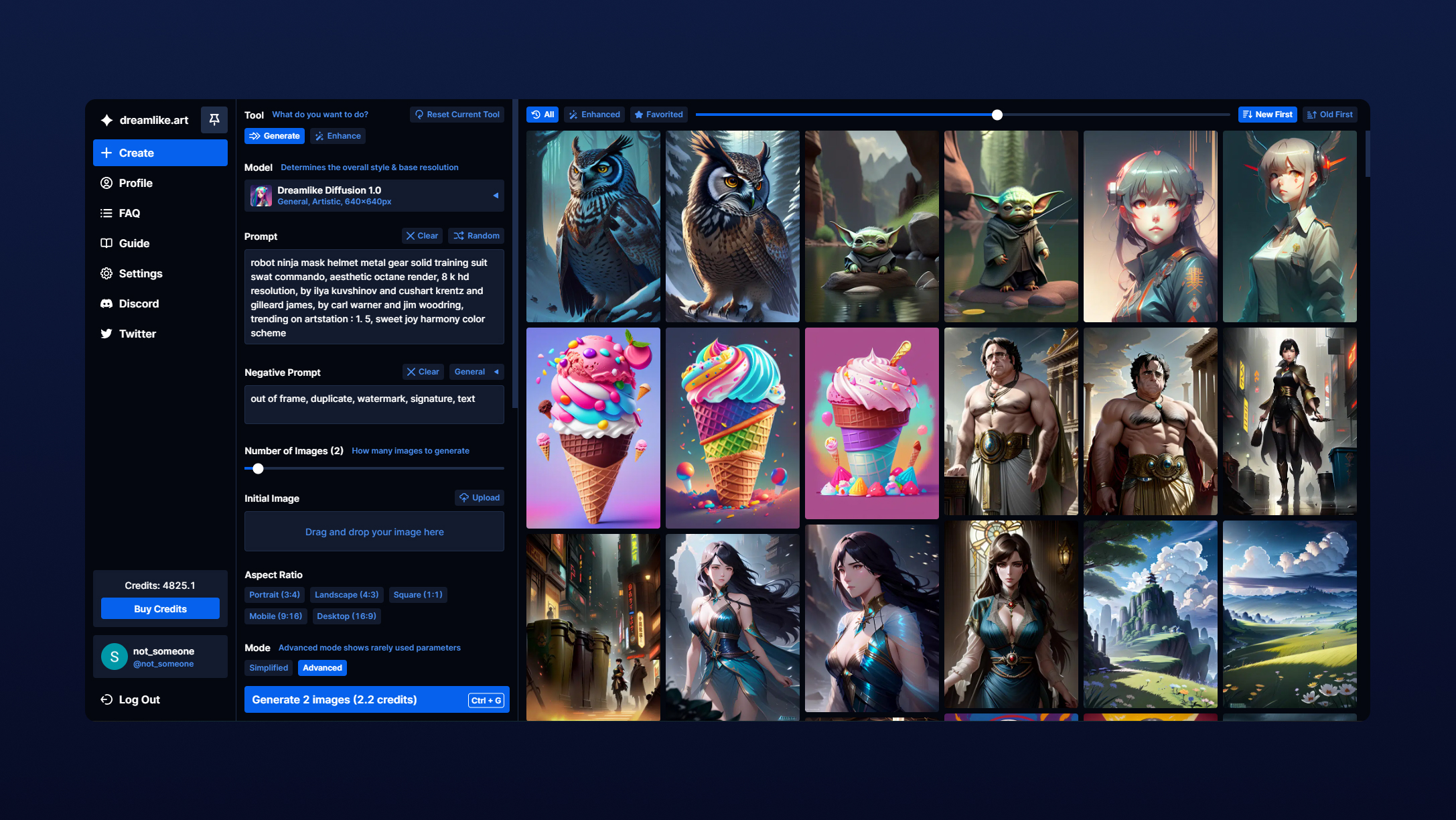
How to run Dreamlike Diffusion locally
Are you finding it hard to visualize all the features and advantages of Dreamlike Diffusion? Do not worry. Here we are adding a link to a youtube video of how you can use Dreamlike Diffusion and other requirements.
Kindly go through this, follow the steps to use Dreamlike Diffusion, and get the best out of it. FInd more information in this video below.
Dreamlike Diffusion alternative – Airbrush

We are now moving towards another essential and intriguing part of image generation. Out of all the incredible and immensely useful features of Dreamlike Diffusion discussed above, a lot are available on Airbrush. The user can find features to enhance image creation by many folds on the Airbrush platform. The Airbrush platform also uses the Stable diffusion algorithm. And to add more to it, there are a lot more models present. A user can select any AI engine just with one click.
Airbrush, just as Dreamlike Diffusion, offers users advanced features while creating an image. Seed, Negative prompt, and Guidance are some of the plus points provided. Not just creation, Airbrush also adds to upscaling the image. All the user has to do is paste the url of the picture. And it is done. Upscaling provides Clarity, sharpened images, and upscaling the photo without losing its content and defining characteristics.
Airbrush is undoubtedly a great alternative to the Dreamlike Diffusion.
Sign up today and unleash the plethora of AI Art models that Airbrush offers, feed a few instructions about the type of image you want and you’re good to go. From Waifu to Disney Pixar, all at the tip of your fingers!


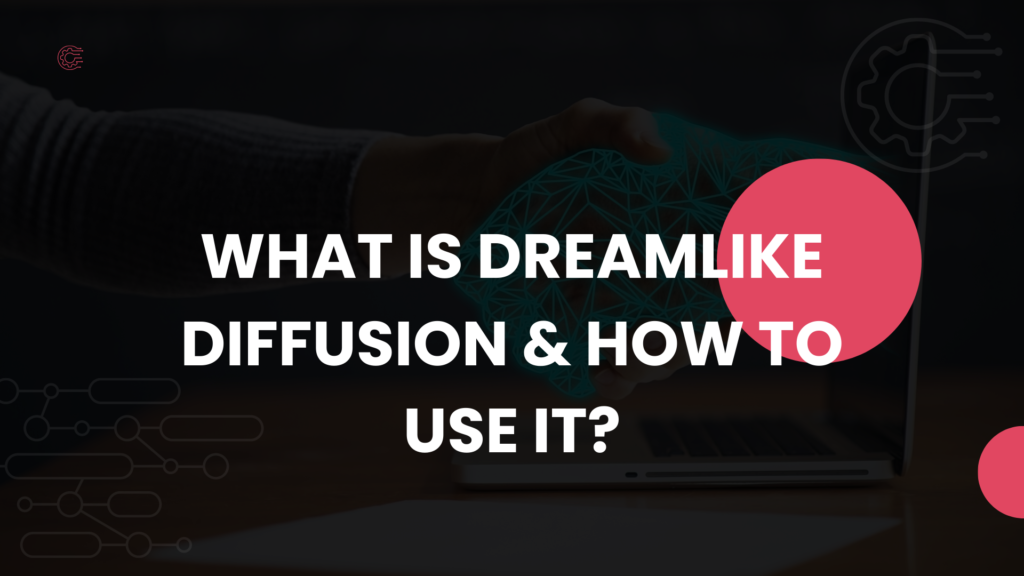
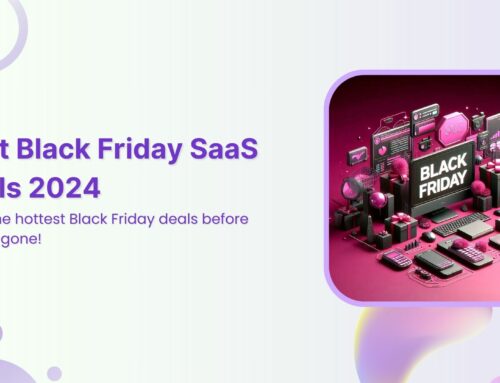
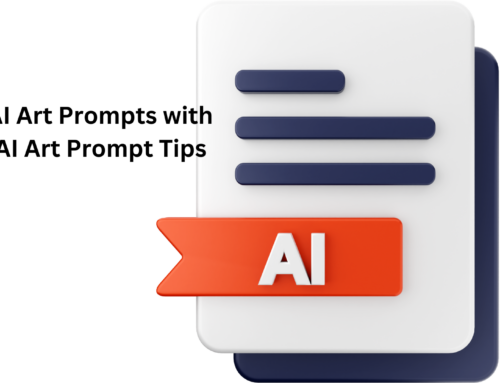


Leave A Comment