What is TrinArt?
TrinArt is a model based on Stable Diffusion for image generation. It is a platform for accessible text to image generation. Majorly the images generated are inspired by mangas and animes. In order to provide better results, TrinArt has kept evolving its algorithms and come up with multiple versions. Let us look into the various models of TrinArt.
Stable Diffusion TrinArt Characters model v1

This model is trained by roughly 19.2M anime and manga styled images, with 50000 more images used for finetuning. It tries to maintain a sweet balance between artistic style versatility and anatomical quality. This version is the same as that released in early September through October 14. Currently, the new Derrida model on TrinArt service is being experimented with for further improvement and anatomical stabilization.
Hardware: 8xNVIDIA A100 40GB
Examples
The below images are directly generated by the native TrinArt service with its idiosyncratic upscale parser and processes.
Desc: 1boy male focus standing wizard holding sword arm up bow bright pupils cape coat diamond (shape) floating hair fold-over boots footwear bow from a side full body gloves leg up long sleeves looking at viewer open mouth outstretched arm open coat open clothes solo swept two-tone hair thigh boots::4 angry::1.25 (2022 Artstyle preset)
Trinart Stable Diffusion v2 model
This model is not the 19.2M image Character model but an improved version of the original Trin-sama Twitter bot model. This model focuses on the original Stable Diffusion aesthetics as much as possible while nudging the manga and anime themed images.
Stable Diffusion TrinArt/Trin-sama AI finetune v2

This model is finetuned by eight epochs of 40000 high-resolution anime and manga images.
Version 2
Here 10000 more images are introduced, along with a new tagging strategy. It is also trained longer to improve results while retaining the original aesthetics.
Hardware: 8xNVIDIA A100 40GB
Stable Diffusion TrinArt Derrida model
Derrida is based on the Stable Diffusion v1 model. This model is still very versatile and compositional anime/manga model like other TrinArt models. However, the add-on in Derrida is more focused on anatomical stability and slightly less on variation due to further multi-epoch training and finetuning. This is the same model released in AI Novelist/TrinArt service from mid-Oct through early November.
Hardware: 8xNVIDIA A100 40GB
TrinArt More Details preset negative prompts: flat colour, flat shading
We recommend adding known sets of negative prompts to stabilize the anatomy, such as bad hands, fewer digits, etc.
Examples:


How to use Trinart
TrinArt is an image generation platform that creates images based on the textual description provided by the user. TrinArt can be the one-stop solution to end the struggle of finding the perfect image for your article, project or anything else. All the user has to do is describe the image in text and set up some features.
- Example text to image
# !pip install diffusers==0.3.0
from diffusers import StableDiffusionPipeline
# using the 60,000 steps checkpoint
pipe = StableDiffusionPipeline.from_pretrained(“naclbit/trinart_stable_diffusion_v2″, revision=”diffusers-60k”)
pipe.to(“cuda”)
image = pipe(“A magical dragon flying in front of the Himalaya in manga style”).images[0]
image
- Example image to image
# !pip install diffusers==0.3.0
from diffusers import StableDiffusionImg2ImgPipeline
import requests
from PIL import Image
from io import BytesIO
url = “https://scitechdaily.com/images/Dog-Park.jpg”
response = requests.get(url)
init_image = Image.open(BytesIO(response.content)).convert(“RGB”)
init_image = init_image.resize((768, 512))
# using the 115,000 steps checkpoint
pipe = StableDiffusionImg2ImgPipeline.from_pretrained(“naclbit/trinart_stable_diffusion_v2″, revision=”diffusers-115k”)
pipe.to(“cuda”)
images = pipe(prompt=”Manga drawing of Brad Pitt”, init_image=init_image, strength=0.75, guidance_scale=7.5).images
image
How to run TrinArt locally?
Here is the youtube link for a better understanding of the procedure of using TrinArt. Follow the steps mentioned in the video.
Airbrush: TrinArt Alternative
Airbrush‘s AI technology can create original stock photos, NFTs, art, and more in seconds. TrinArt uses Stable Diffusion to generate anime and manga style images. However, a lot of the work on TrinArt requires coding, and it would be difficult for non-technical users to make effective use of it. Airbrush here is a better alternative. Simly login to your account on Airbrush and select TrinArt model to produce your desired image!
Steps to use Airbrush
- Step 01 – Create your account: Register your account to get started
- Step 02 – Choose your use-case: Choose one of the available use cases to generate your image
- Step 03 – Provide a short description: Describe the type of image you want to generate
- Step 04 – Download your image: You can click the download button to download it to your device for further use.
Pricing for Airbrush has two options:
Free Plan:
- $ 0.00 / month
- 20 Image Credits
- Image Upscaling
- Blog Article Cover
- Image-to-text converter
- Image History
- Public Gallery
Premium Plan
- $ 9.00 / month
- 500 Image Credits
- Image Upscaling
- Blog Article Cover
- Image to text converter
- Image History
- Public Gallery


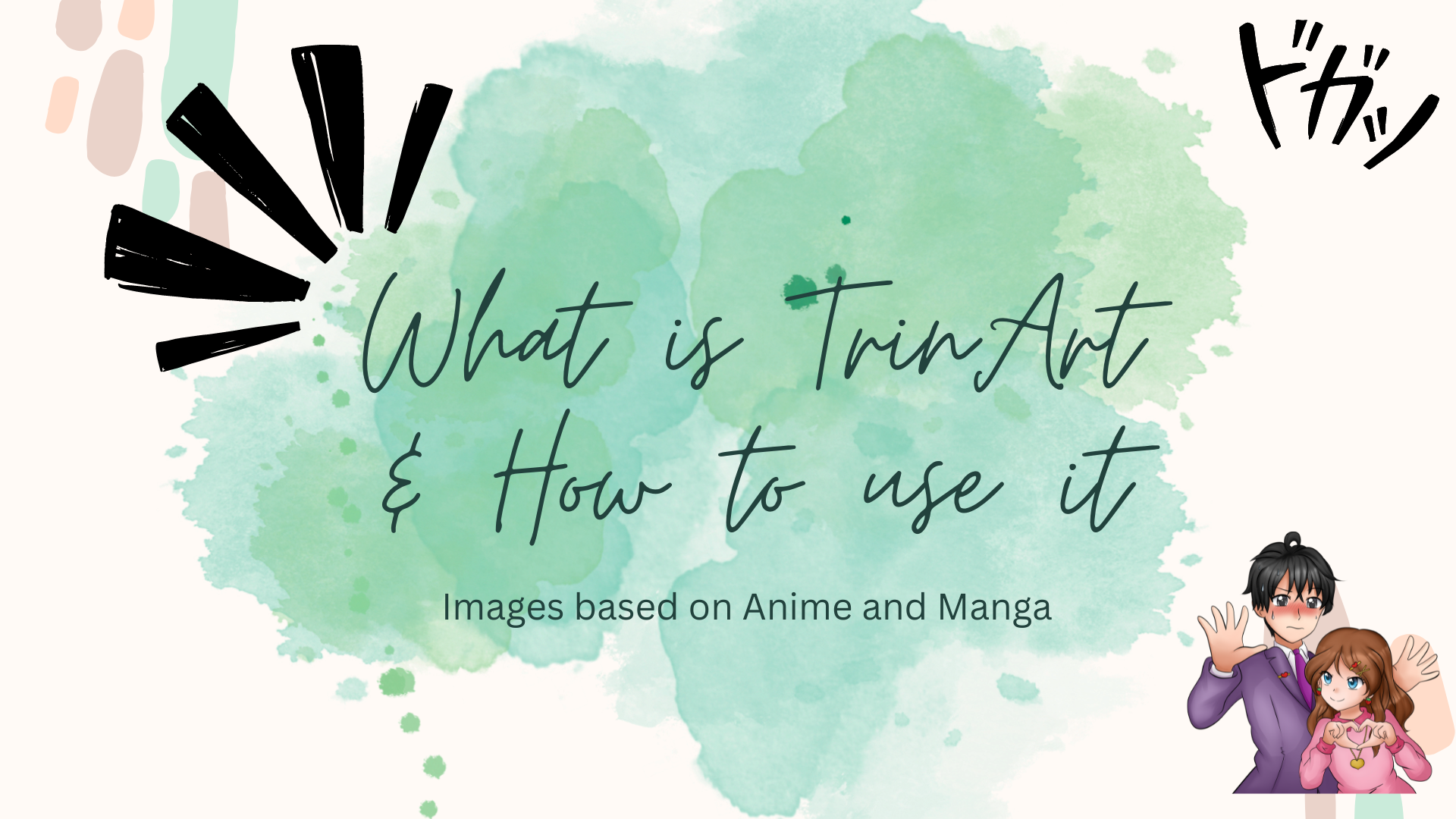
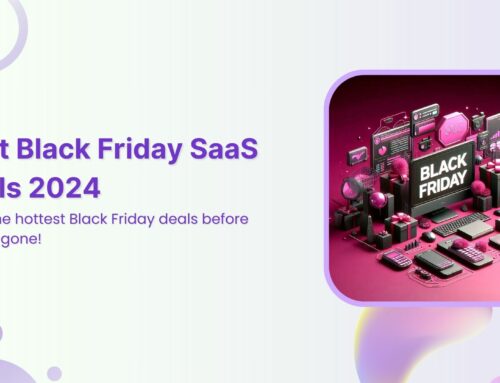
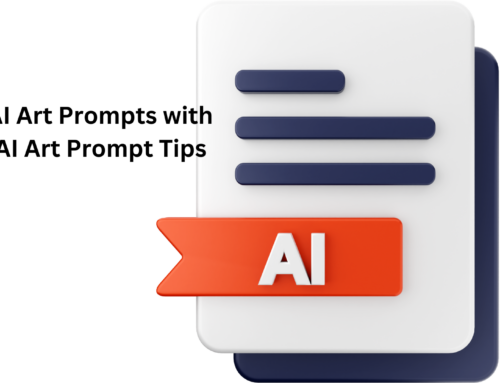
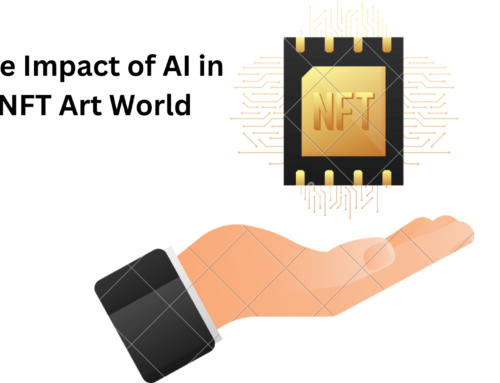
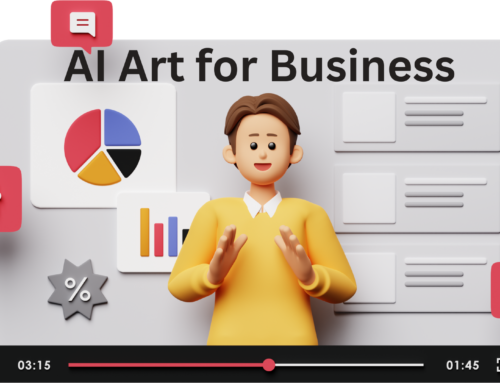


Leave A Comment